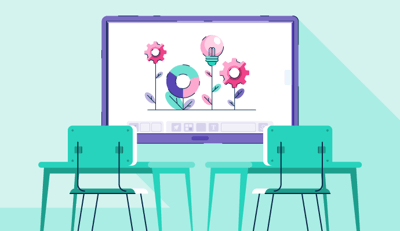Technology has brought classrooms to a new level, and the right classroom management software can be the difference between a smooth school year with the aid of some useful tools, or long difficult days where teachers struggle to help every student. Classroom management tools help minimize issues that hamper student growth, and help educators target what really helps their students succeed.
Classroom management tools connect teachers to students in the classroom, allowing an engaging classroom experience. These tools allow educators to monitor students’ screens in a classroom, and even send individual notifications to redirect attention back to the lesson. Classroom management software includes features that allow students to ask real time questions on assessments, as well as the ability to message directly with the teacher. The increased engagement due to the right classroom management software is invaluable.
These six classroom management tools offer free options that allow teachers to enhance their classrooms at no cost. Each offers a unique experience, so if you’re looking for a classroom management software, think about what will work best for you. Whether you want to add a fun twist to studies with a gamified classroom, or you want one place where you can store your class’s assignments, one of these tools will work for you.
Using technology in the classroom turns a static, one-way lecture into a dynamic, engaging experience for all students. Some classroom management tools turn lessons into interactive games, giving students different types of encouragement for keeping on track in class. The common theme between classroom management tools is the teacher’s ability to directly encourage active learning in students, and allowing different modes of learning to take place.
Many classroom management tools are optimized for district-wide implementation, though plans are available for teachers and individual schools as well. The development of classroom management software has changed the way teachers interact with classrooms. Hard copies of grade books can be a thing of the past for educators that find the right classroom management tool. Additionally, student communication with teachers has never been easier with quick, one-on-one messaging capabilities.
Are you looking for a better way to actively engage students in your lessons? Are you looking for an online platform that will house all of your assignments in one place? Perhaps you’re looking for something with premade lessons to present to classes. There are many kinds of classroom management tools, so determining what’s most important for your classroom is key.
Many teachers cover multiple subjects and classrooms a day, but not all free classroom management tools allow for multiple classroom. Make sure you know how many classes you want to have integrated with your classroom management software.
Some classroom management tools include teacher to parent communication features. If you find a classroom management software you’re a fan of without this capability, take a look at our classroom messaging software for some other options.
For each qualifying product, we created a profile to give a snapshot of what it is, what it does, and some insight into its features. To help you narrow down classroom management software offerings, we have covered a variety of solutions ranked by user satisfaction scores as of Sept. 2019. These products represent a small portion of the many education-related software offerings listed on G2.

Product Name: ClassDojo
G2 Star Rating: 4.5 out of 5 stars
Total Number of Reviews: 264
Class Dojo is free to teachers, and ClassDojo’s developers intend to keep it that way. They’re backed by investors who want to bring ClassDojo to every classroom in the world. Teachers can use their phone as a tool to run the classroom with features such as Class Story that enable classroom messaging. Other apps housed within Class Dojo take care of things like group pairing, noise monitoring, and a random student selector. These features digitize many small tasks; classroom tools like popsicle sticks and counting off by numbers are a thing of the past. With ClassDojo, teachers can save time and focus more energy towards students.
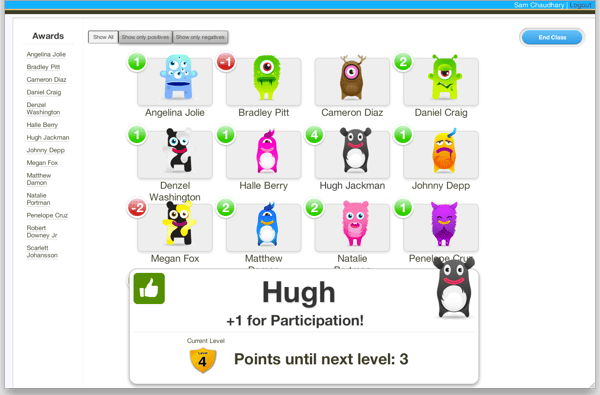
What users likeThe students know what to expect when they walk into class with ClassDojo. They love their little monsters! I use the group maker tool the most. The kids know to look for their table when they walk in to the room. They go straight to the group I want them into for that day. The randomize tool is a great alternative to the Popsicle method I have used in the past. This gives the students a visual. ClassDojo review by Shona L What users dislikeI would like to create different ways of giving points to students, that is, a series of ways that are quite variable so that students can improve depending on their abilities, so in new point systems it would be advisable not to feel that is only a straight line which only limits us when trying to get the best out of the students when evaluating. ClassDojo review by Sarai R. |

Product Name: Veyon
G2 Star Rating: 4.7 out of 5 stars
Total Number of Reviews: 3 reviews
Veyon is a free and Open Source software for computer monitoring and classroom management. Veyon is also the official successor of iTALC, designed for teachers to take control of other computers on the network. The user interface has been optimized for easy use, assuring fast access to its features. Veyon enables control of other screens in your classroom, allowing the teacher to direct attention on individual screens, lock control so a student cannot navigate away from what the teacher is showing, and the ability to broadcast one screen to every screen in the classroom. These tools allow teachers to maintain control of screens in the classroom at all times, assuring students stay on task.
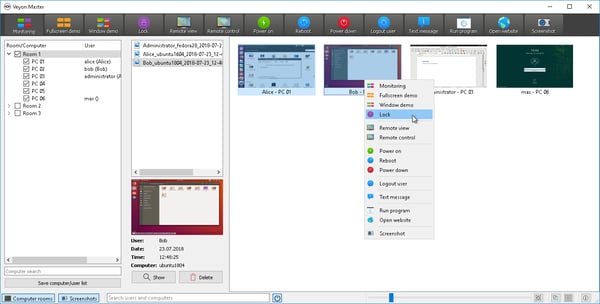
What users likeI am a proctor and the facilities like text message, remote view and remote control are really helpful for me to do my job. The screenshot option is really good. I can take screenshots of what students are doing and if they are cheating, its easier for me to take the proof. I don't have to go to every single computer to input the passwords and also rebooting is easy. Veyon review by Alina T What users dislikeThe reception for the monitors is a little laggy; if students are viewing a video, I can only see a frame every so often, and while not incredibly inconvenient, it just makes the experience slightly harder on the eyes. Veyon review by Bridget C. |

Product Name: Google Classroom
G2 Star Rating: 4.5 out of 5
Total Number of Reviews: 670
Google Classroom is Google Suite’s classroom management tool, made to enhance the physical classroom experience. To use Google Classroom with students, your school or district does have to sign up with a G Suite for Education account, which is still completely free. Google Classroom offers a wide range of options for teachers to create their digital classrooms, such as the ability to post announcements, assignments, and direct feedback to students. Google Classroom integrates with the rest of G Suite, including Google calendar which gives the ability to create a classroom calendar with all the due dates for the class in one place, or Google Forms to create polls or self-grading quizzes. There are a lot of options when it comes to Google Classrooms, as long as your school or district is signed up, it is completely free.
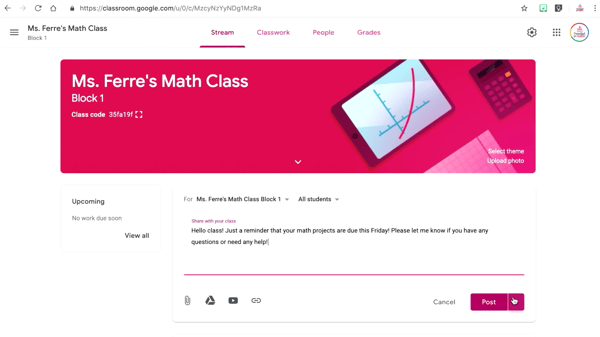
What users likeGoogle does a great job of integrating features that customers request, so it is always improving. You can use it for simple bell ringers, daily assignments, or assessments. I also love to use it for providing important documents in an easy to find place (like course calendars, syllabus, etc). Google Classroom review by Kevin D. What users dislikeIf the gradebook were more intuitive and featured a central place where I can store grades, add assignments not given on Classroom, and maybe even keep attendance, I would use it far more for my teacher tasks. Google Classroom review by James O. |

Product Name: Classcraft
G2 Star Rating: 4.5 out of 5 stars
Total Number of Reviews: 2
Classcraft is a classroom management tool that has gamified the classroom experience. Classcraft is free to teachers with unlimited classes. Some features require payment, but it is designed to be successfully used in the classroom even without paid features. In this World of Warcraft-meets-classroom program, students create characters and teachers assign experience points like a rewards system. Coming prepared to class can mean experience points for students’ characters. On the flip side, Classcraft also allows teachers to take health points away from students’ characters. There’s an option to create teams of students in the game, creating a system of accountability and encouragement for performing well in the classroom so the whole team will not lose points. Classcraft is a unique classroom management software that engages modern students.
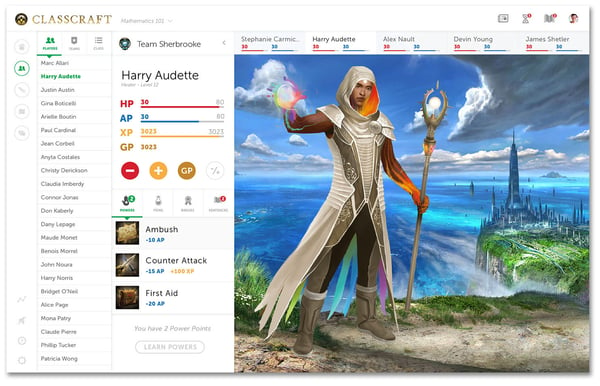
What users likeI really like this software because I feel that I know my students much more and the potential they have. Now I know all aspects of each of my students in the classroom. Classcraft review by Sarah B What users dislikeA downside includes requiring a premium subscription for using some of their engaging tools. Classcraft review by Ayesha A. |
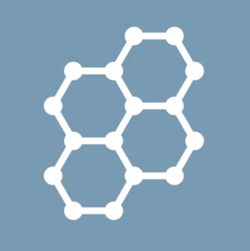
Product Name: Socrative
G2 Star Rating: 4.4 out of 5 stars
Total Number of Reviews: 41
Socrative’s free platform is not as robust as their PRO accounts or other free classroom management options, but still has solid functions on its free plan, giving students the ability to connect through an app. Socrative allows teachers to create quizzes, quick questions, and use a timed quiz game to encourage student engagement. The quiz creation tool allows customizable options, including the type of question, the amount of time students can spend on questions, and the overall format of the quiz. The rooms feature allows teachers to create different areas for different classes, though the free version only supports one room. Educators can download reports to use for more strategic classroom planning.
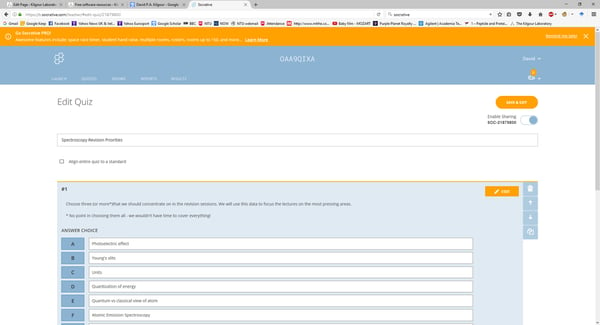
What users likeThis software offers a variety of ways to quiz students; its flexibility is one of its greatest assets, especially as a free software. I use the Socrative software to assess and grade my students’ learning. As a lecturer, I find it a new, useful and interactive application. While using the Socrative software, I've observed that it helps me to engage my students in the lectures. This flexible feature of the Socrative software gives an opportunity for us to observe our students’ improvement anytime and anywhere. Socrative review by Arthur O. What users dislikeI would like to see more visuals or graphics incorporated with Socrative. It would be nice to have one more lengthy interactive option other than the three provided (Quiz, Space Race, Exit Ticket). Socrative review by Rachael H. |

Product Name: Nearpod
G2 Star Rating: 4.6 out of 5 stars
Total Number of Reviews: 40
Nearpod is a classroom management tool that allows teachers to pull from a database of built in lessons. Though there is a version that costs money specifically for schools and districts, the free version for individual teachers still provides access to a collection of preset lessons for students. While some lessons cost money, many are great free resources, and allow teachers to see student responses in real time with the lesson.
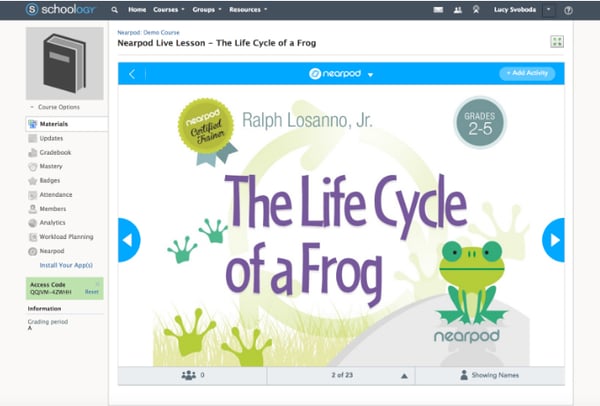
What users likeI like the fact that the presentations can be used in class, teacher paced and set as homework. There are a lot of different activities and even links to websites. I can see the children's work and share it with the class (anonymously) to discuss it. There is a large library with teacher created resources you can use. All your presentations are stored in your private library and can be copied and edited. Login is easy for the students. Nearpod review by Nathalie B. What users dislikeThe best functions are not free, which makes it difficult to use sometimes, because I tend to fall into the basics and there comes a point when my slides become boring, despite this the application is ideal for teaching and the best everything is that it is aimed at students of many ages. Nearpod review by Belkis C. |
Technology is changing the way classrooms run, and the right classroom management software can make or break a school year. Most of these free solutions offer more capabilities when a school or a district pays, however, they all provide a solid foundation for teachers to use technology to the classroom’s advantage.
When browsing for the right tool, know your needs first. Whether you’re focused on making a traditional class more fun with gamified lessons, or you’d like an online storage solution for quizzes and assignments, there is a free classroom management solution for you.
Want to give your students even more tools to continue learning? Check out some study tools to recommend to your students, and personally create educational resources for them!
Sara is an associate research analyst focusing in the vertical industry space, with special interests in edtech and performing arts technology. Sara started at G2 one week into 2019 and hasn't looked back since, leveraging over five years of experience in education and performing arts to dive deeper into market research. Combining her unending curiosity and passion for collaborative partnerships, she is determined to create & build out unique markets on G2, assuring that truly every buyer can find their answer in one place.
It takes a special type of person to teach for a living.
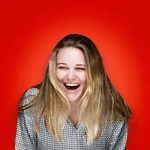 by Mary Clare Novak
by Mary Clare Novak
The world of education has seen a significant amount of advancements since its establishment...
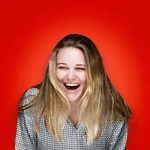 by Mary Clare Novak
by Mary Clare Novak
So, you’ve decided to implement a new LMS.
 by Aris Apostolopoulos
by Aris Apostolopoulos
It takes a special type of person to teach for a living.
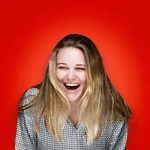 by Mary Clare Novak
by Mary Clare Novak
The world of education has seen a significant amount of advancements since its establishment...
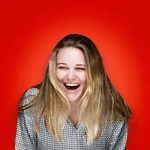 by Mary Clare Novak
by Mary Clare Novak
Never miss a post.
Subscribe to keep your fingers on the tech pulse.