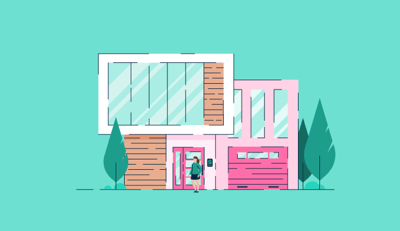Prepare to be floored.
We all want to build our dream house or office once in this lifetime. And it all begins with a strong foundation, quite literally comprising detailed floor plans and the ability to visualize these layouts. Floor plans are essentially the stepping stones (pun intended) to understanding what a space will look like when it comes to life.
Floor plans show the relationship between rooms and furniture and make it easier to decide whether a dedicated area is suitable for its intended purpose.
Although designing, in general, can seem intimidating, technology such as architectural rendering software and general-purpose CAD software makes experimenting with design elements a lot easier, interactive, and way more fun, enabling you to see the big picture.
Noted architect Jean Nouvel once said, “Space, space: architects always talk about space! But creating a space is not automatically doing architecture. With the same space, you can make a masterpiece or cause a disaster.”
Floors are an essential part of building and designing projects and can make or break the fruition of an idea. Consequently, what’s interesting about floor plan software is its use in different industries, including engineering, architecture, interior design, and real estate.
The following tools are ranked alphabetically:
Whether you’re looking to build parts of a project or design a whole new world, floor plan software helps you dream big without burning holes in your wallet.
The list below contains real user reviews, and in the context of this list, vendors that offer a free trial are also considered free. To be included on this list, a solution must have at least one of the following features:
*This data was pulled from G2 on September 18, 2023, and the product list is ranked alphabetically. Some reviews may have been edited for clarity.
Category: Building Design and Building Information Modeling (BIM) Software
The AutoCAD Architecture toolset leverages architecture, engineering, and construction (AEC) features to design elements, objects, and floor plans that are realistic and spatially aware. It has an architectural library of 8,500+ components and an automatic generator for plans, elevations, sections, and ceiling grids.
The platform offers a 30-day free trial for all paid plans.
“The software is great for creating construction drawings, including floor plans, elevations, and sections, and is complete with details and dimensions for visualizing space design. The tool also helps organize and manage project files, views, and sheets, simplifying navigation for complex projects."
- AutoCAD Architecture Review, Neha G
“The platform has a steep learning curve and some performance issues and can be expensive for smaller teams with limited budgets. The user interface can be complex, and the software lacks the ability to integrate with other tools.
However, AutoCAD Architecture continues to be a powerful platform for architects and designs as it offers tools for drafting, documentation, and building information management. ”
- AutoCAD Architecture Review, Maryam M.
Category: Civil Engineering Design Software
Civil 3D is a free 3D floor planner and supports civil infrastructure projects, including roads and highways and rail and site development, to improve project delivery and reduce risk and errors. Users can also streamline corridor design, intersection design, parcel layout, site grading, and piping design with specific tools and customizable features.
The platform offers a 30-day free trial for all paid plans.
“The best thing about Autodesk is how high it scores on user-friendliness, its helpful resources, and its speed and efficiency. Civil 3D is reliable and the majority of my work not only depends but is achieved with the tool.”
- Civil 3D Review, Pranjal S.
“The only downside I have found is that the platform cannot work with point cloud data, which means it lacks many of the capabilities and applications essential for civil engineering and structural modeling work.
- Civil 3D Review, Sonu J.
Category: Architectural Rendering Software
A 2D CAD drawing solution, Draft it provides architects with powerful drawing tools and supports the import of AutoCAD files. The software equips users with dynamic editing functions, design components, symbols, and a comprehensive help system. It has four free versions that can be leveraged to create professional drawings and projects.
The platform offers a free plan and a 15-day free trial for all paid plans.
“Draft is a user-friendly 2D architectural CAD platform. It has basic floor plan diagramming capabilities and is great for non-technical persons to acquire practice in the architectural design field since it has varying metrics and units to work with.”
- Draft it Review, Corrine H.
“Layering tools are not intuitive. The automatic 3D Model Viewer is not exactly automatic.”
- Draft it Review, Corrine H.
Category: Architectural Rendering Software
Floorplanner is floor plan designer used in architecture, real estate, furniture retail, and education. The tool simplifies accurate 2D and 3D drawing creation at the correct scale. Its easy-to-use and intuitive editor and furniture library help create and share interactive floor plans with clients online.
The platform offers a free plan limited to one floor design plan. The application also offers a credit-based system to pay for additional designs along with paid subscription plans.
“FloorPlanner is a great tool for quick and easy designs with many features. I enjoy its apps on Google Chrome and iPads, which are a great addition to the web tool. The drag-and-drop function in the design view is amazing, and the navigation between design features, floors, and view options offers big value-adds.
-Floorplanner Review, Margie A.
“Customizing the size of tables and chairs is not possible, unlike using a Word document where you can freely adjust tables without scaling. This limitation has caused confusion between our operations team and planners due to inflexible floor plans. Importing furniture and objects for plan personalization would be preferable instead of having to rely on a limited catalog."
- Floorplanner Review, Fernanda M.
Category: General-Purpose CAD Software
Live Home 3D is a free floor plan creator and home design software that enables users to create 3D visualizations of floor plans, walls, rooms, and 2D designs. Its internal object library includes kitchen sets, sofas, tables, chairs, etc. Projects can be exported in JPEG, TIFF, PNG, BMP, and 360° panorama image formats.
The platform offers a free plan with floor plans of a maximum of 2 stories.
“Designs are easy to create and less complex than the AutoCAD suite. The interface is visually appealing and has a wide range of objects for placement during the design process. The tool also supports multiple views and angles and is can be used on multiple platforms."
- Live Home 3D Review, Abdul S.
“Live Home 3D lacks an effective marketing plan, as many engineers do not know of the software. There are not enough tutorials available for users to understand functionalities easily."
- Live Home 3D Review, Jackson A.
Category: Other Real Estate Software
Floor plan design service and solution, PlanningWiz Floor Planner, can be used for indoor and outdoor spaces. The tool is beneficial for planning blueprints of buildings and other infrastructures such as property development, real estate valuation purposes, or recreational facilities.
The platform offers a free plan for generic floor plans.
“I appreciate the ability to plan out rooms. Given that I work in property management, specifically short-term rentals, I can accurately plan the room's layout, furnish and decorate it accordingly, and share the visuals.”
- Planning WIz Floor Planner Review, Lydia H.
“The software is missing a premium look and feel, and depending on your version, your number of saved plans can be limited. Sharing options are also limited as image resolution is dependent on the type of account you have. Certain help features are also missing, and it takes a while to figure out how to use the tool, but overall, it is easy to use.”
- PlanningWiz Floor Planner Review, JP A.
Category: Augmented Reality Visualization Software
Rubens 3D Configurator enables manufacturers, retailers, and tech companies to deliver effective and seamless 3D and augmented reality (AR) product configuration experiences. With four levels of product visualizations and configuration functionalities, it allows easy digital sales for businesses.
The platform offers a 14-day free trial for its 3D and AR Viewer plan.
“Rubens 3D configurator excels in simplifying and streamlining the 3D creation process. The expectation from the user is simply to identify requirements, and the product effortlessly guides them through the 3D design process.”
- Rubens 3D Configurator Review, Vaibhav P.
"More work to be done on the graphics. They are not up to the mark.”
- Rubens 3D Configurator Review, Vipul P.
Category: Architecture Software
RoomSketcher is a practical floor plan and home design software solution. It’s an app packed with features perfect for creating plans and 3D home visualizations for the real estate and interior design industries.
The platform offers a free plan for a single user and a limited furniture library.
“I love the flexibility of the features - different window and door styles, flooring and tile, and furniture options. I also love being able to customize some of the options, i.e., resizing and/or recoloring furniture, windows, walls, etc. The software is also intuitive and easy to use.
- RoomSketcher Review, User in Design.
"The absence of a multiple-object copy and paste feature significantly blocks our workflow, as we're forced to copy and paste items individually each time."
- RoomSketcher Review, Nica F.
Category: General-Purpose CAD Software
SketchUp is a free 3D floor planner software and a modeling and design tool that enhances workflows across industries for diverse models ranging from simple treehouses to more intricate building layouts. It’s intuitive and powerful for architects, engineers, construction managers, woodworkers, interior designers, and film set designers.
The platform offers a 30-day free trial for Sketchup Studio.
“I've always appreciated simplicity. Before the launch of Sketchup, there were many software options with steep learning curves, requiring a significant time investment to master the product. However, Sketchup was introduced with simplicity in mind. Over time, it has evolved from being just an enthusiast's tool to a professionally refined software.”
- SketchUp Review, Jagadeesh R.
“As with any 3D drawing tools, there's a learning curve and a need for planning to optimize your models by creating named groups, components, and tags.
In Sketchup, cylinders and extruded profiles lack inherent knowledge of their shapes or axes, making center-based positioning and dimensioning challenging. For detailed fabrication drawings, transitioning to standard 2D or 3D CAD setups is often necessary."
- SketchUp Review, Jonas L.
Category: Diagramming Software
SmartDraw, an enterprise-grade diagramming tool, has thousands of diagram templates for various target users. The software has capabilities such as adding shape data, diagram generations, document retention, and single-sign-on (SSO) security options. It can also be integrated with Google Workspace, MS Office, and Atlassian stack.
The platform offers a 7-day free trial.
“The software is great for flowcharts, value stream mapping, and more, offering an extensive array of symbols and shapes. It's also helpful to visualize current project models and envision new pipelines.”
- SmartDraw Review, Srikanth B.
“I have found two shortcomings with the product. The limited symbols don't align with infographic themes (e.g., money, loudspeaker symbols). and the tools are less intuitive than SmartArt for dynamically adjusting shapes when adding or removing list items.”
- SmartDraw Review, User in Accounting.
Category: Other Design Software
Sweet Home 3D is an open source interior design application. It helps users draw house plans, visualize and arrange furniture, and view design changes in 3D. It’s an open-source project distributed under the GNU General Public License and available in English and 28 other languages.
The platform is entirely free to use for interior design and 3D outputs.
“ I like the real-time 3D model viewing during plan editing. The included library of free 3D models is sufficient, but I appreciate having the option to purchase or import my models if required.”
- Sweet Home 3D Review, Adan R.
“Sweet Home 3D should focus on enhancing its rendering options, even though it's open-sourced software. There's potential to offer a fully-packed paid version for commercial users.
- Sweet Home 3D Review, Adan R.
Putting time and effort into visualizing spaces and models helps you make better design decisions and can save tons of resources in the long run. Remember that all design and architectural principles only become more efficient with the right technology. And if you think about it, don’t forget to go over this list again.
Want to learn more about the design process and how you can better understand complex designs and systems? Here’s a guide to 3D Modeling to fuel your creativity.
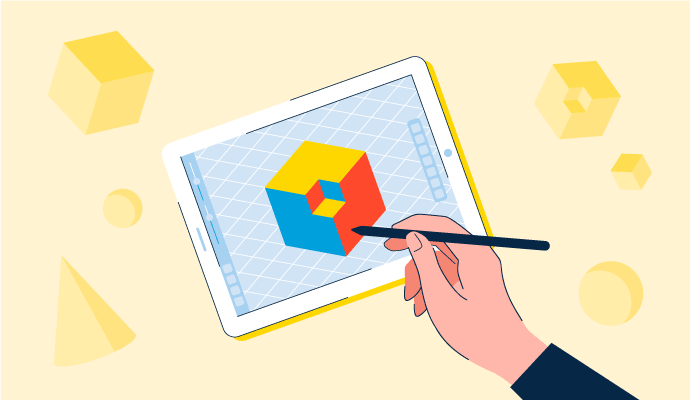
Leverage architectural rendering software to bring your designs to life.
Aayushi Sanghavi is a Content Marketing Specialist at G2. After graduating with a degree in communication and psychology, she found her interest in writing on the internet. She has written about Customer Service, Tech Verticals, and currently shares expertise in the UX and Data Science spaces. She is curious about project management methodologies and process optimization. In her free time, she volunteers at animal shelters, dancing or attempting to make digital art.
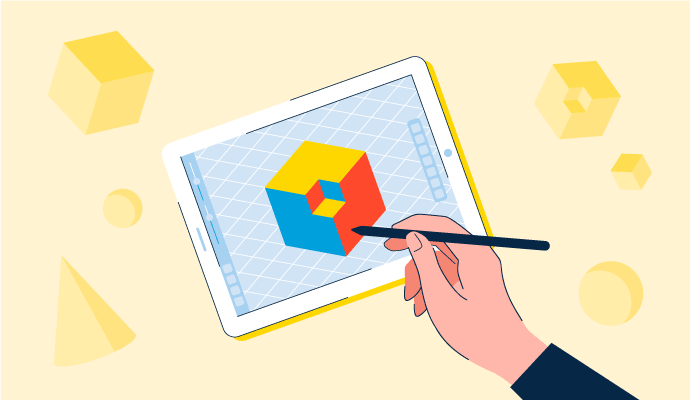
Leverage architectural rendering software to bring your designs to life.
Rome wasn’t built in a day, and neither are Pinterest Homes.
bb66.jpg) by Aayushi Sanghavi
by Aayushi Sanghavi
How many hours have you spent saving reference pictures and creating Pinterest boards?
127c.png) by Tanuja Bahirat
by Tanuja Bahirat
We have come a long way from sketching on notepads.
 by Harshita Tewari
by Harshita Tewari
Rome wasn’t built in a day, and neither are Pinterest Homes.
bb66.jpg) by Aayushi Sanghavi
by Aayushi Sanghavi
How many hours have you spent saving reference pictures and creating Pinterest boards?
127c.png) by Tanuja Bahirat
by Tanuja Bahirat
Never miss a post.
Subscribe to keep your fingers on the tech pulse.
0896.png)